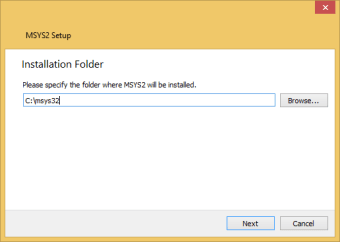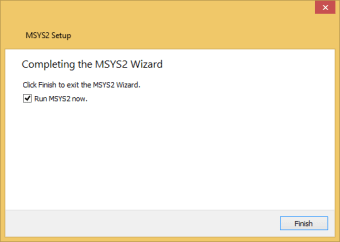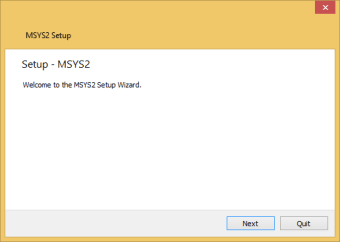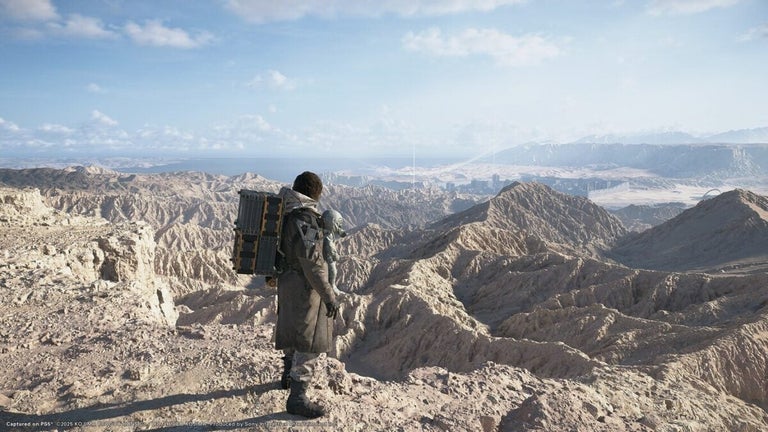Software distribution and building platform
MSYS2 is a utility program that provides you with an easy-to-use environment to build, install, and run native Windows software. You will find a system similar to Unix, where the command-line interface and software repository makes it easier for you to run, use, create, and port programs on your Windows operating system. This includes Bash, Autotools, Make, and Git—all of which can be installed through a file manager like Pacman. Note that this tool is a rewrite of MSys. This is based on modern Cygwin or the POSIX compatibility layer and the MinGW-w64 so that this will have better interoperability with native Windows software.
What is the MSYS2 terminal?
Terminals are in charge of facilitating the input and output of console programs. Mintty is the terminal emulator created for this software. Another known terminal emulator called Cygwin is not provided in here. The Windows con host, however, does the same for Windows applications as it provides the back-end for the Windows Console API. This allows interoperation between an MSYS2 application and a Windows console or a Windows application and MSYS2 terminal emulators.
Basic tasks will be easy for it to render, while complex commands like TUIs and line editing will take some time. This program and non-MSYS2 console programs both use character streams to read and display data to the user. For example, an application that is limited to reading and writing text will have an I/O that can be easily migrated to Windows, this tool, and other platforms.
More advanced tools such as those that employ a read-eval-print loop, colored output, or draw a text-based user interface will have fundamentally different systems. This will use in-band terminal sequences while Windows software uses out-of-band calls to the Windows Console API.
Easily run your native Windows software
MSYS2 offers a comprehensive selection of tools and libraries that will enable you to build, install, and run Windows exclusive applications. This utility is best suited for experienced developers or coders that are familiar with various terminals and the inner workings of the Windows operating systems. Users should also expect that this will run slower when rendering more complex tasks. Overall, this is highly capable of software building and distribution.